
The Baofeng UV-5R is a dual-band handheld transceiver, offering reliable communication for amateur radio enthusiasts and professionals. Its compact design, user-friendly interface, and essential features make it ideal for various applications, including emergency response, outdoor activities, and professional communication. With its versatile functionality and affordability, the UV-5R has become a popular choice worldwide, supporting both VHF and UHF frequencies for seamless connectivity.
1.1 Overview of the Baofeng UV-5R
The Baofeng UV-5R is a dual-band, handheld radio transceiver supporting VHF (136-174 MHz) and UHF (400-520 MHz) frequencies. Compact and lightweight, it features a built-in flashlight, LCD display, and intuitive controls. Designed for amateur radio enthusiasts and professionals, it offers essential communication tools for emergency response, outdoor activities, and workplace use. Its cost-effectiveness and versatility make it a popular choice, while its durable design ensures reliability in various environments. Reading the manual is crucial for understanding its full capabilities and proper operation.
1.2 Key Features of the UV-5R
The Baofeng UV-5R boasts dual-band operation, supporting VHF (136-174 MHz) and UHF (400-520 MHz) frequencies. It features a built-in flashlight, LCD display, and emergency alarm for added convenience and safety. The radio also includes VOX (voice-activated transmission) for hands-free communication and customizable squelch and tone settings to ensure clear audio. With a long-lasting battery and efficient power management, the UV-5R is designed for durability and reliability. Its compatibility with various accessories enhances its versatility for both amateur and professional use.
Safety Guidelines
Always use Baofeng-approved batteries and chargers to prevent damage. Avoid using a damaged antenna, as it may cause malfunction. Turn off the radio in areas with posted restrictions.
2.1 General Safety Precautions
The Baofeng UV-5R requires careful handling to ensure safe operation. Always use Baofeng-approved batteries and chargers to prevent damage or electrical hazards. Avoid using a damaged antenna, as it may cause malfunction or exposure to unintended radiation. Turn off the radio in areas with posted restrictions, such as hospitals or fueling stations, to prevent electromagnetic interference. Read the manual thoroughly before use to understand proper handling and operation. This ensures safe, efficient, and reliable communication while minimizing potential risks.
2.2 Battery Safety and Charging Tips
- Store the battery in a cool, dry place to maintain its lifespan.
- Avoid overcharging by unplugging once the battery reaches 100%.
- Check for damage before use and avoid charging a damaged battery.
- Use only the original Baofeng charger to prevent compatibility issues.
- Extreme temperatures can degrade battery performance and safety.
- Dispose of old batteries responsibly to protect the environment.

Radio Components and Functions
The Baofeng UV-5R features a PTT button, volume knob, and LCD display for easy navigation; It includes an antenna, battery, charger, and belt clip for convenient operation.
3.1 Buttons and Their Functions
The Baofeng UV-5R has a range of buttons designed for intuitive operation. The Push-to-Talk (PTT) button enables voice transmission, while the volume knob adjusts audio levels. The upper and lower buttons navigate through channels and adjust frequencies. The MENU button accesses settings, and the A/B button toggles between VFO and Channel modes. Additionally, the side keys control features like the flashlight and VOX mode, providing quick access to essential functions during operation. Proper use of these buttons ensures efficient communication and customization to user preferences.
3.2 LCD Display and Navigation
The Baofeng UV-5R features a clear LCD display showing frequency, channel, and mode. Navigation is straightforward, with buttons allowing quick access to menu settings. The display provides essential information like signal strength and battery status. Users can toggle between VFO and Channel modes using the A/B button. The menu system enables customization of settings such as squelch, tone, and VOX. Dual-band capability is clearly indicated, and the backlight ensures visibility in low-light conditions. This intuitive design makes operation simple for both beginners and experienced users, ensuring efficient communication and customization.
3.3 Antenna and Accessories
The Baofeng UV-5R comes with a standard antenna optimized for dual-band operation, ensuring reliable signal transmission and reception. Users can enhance performance by using compatible high-gain antennas for improved range and clarity. Accessories like chargers, programming cables, and external speakers or microphones are available to customize the radio for specific needs. Optional upgrades include longer-lasting batteries and protective cases. Ensuring all accessories are Baofeng-approved guarantees optimal compatibility and performance, maximizing the functionality of the UV-5R for diverse communication scenarios and user preferences.

Programming the UV-5R
Programming the UV-5R can be done manually or using software like CHIRP. It allows users to set frequencies, channels, and customize settings for optimal communication performance.
4.1 Manual Programming Steps
Manual programming of the Baofeng UV-5R involves entering VFO mode and using the keypad to input frequencies. Press the “VFO/MR” button to switch to VFO mode. Use the numeric keypad to enter the desired frequency, then navigate the menu to set parameters like Squelch, CTCSS, and transmission power. Save the configuration to a channel by pressing “MENU” and selecting “SAVE.” Ensure all settings comply with local regulations. Always use the original charger and accessories to avoid damage during the process.
4.2 Using CHIRP Software for Programming
CHIRP software simplifies programming the Baofeng UV-5R by allowing users to manage channels, frequencies, and settings via a computer. Download and install CHIRP, then connect the radio using a compatible programming cable. Import or create a CSV file with desired frequencies and settings. Upload the configuration to the radio, ensuring all data aligns with local regulations. CHIRP streamlines the process, making it easier to organize and update the radio’s programming efficiently. Always verify software compatibility and follow installation guidelines to avoid errors.
4.3 Setting Up Channels and Frequencies
To set up channels and frequencies on the Baofeng UV-5R, start by entering VFO mode and selecting the desired band. Manually input the frequency using the keypad, then adjust settings like mode (FM) and bandwidth. Use the menu to set parameters such as squelch, CTCSS/DCS tones, and transmit power. Save the configuration to a channel for quick access. Ensure all frequencies comply with local regulations and licensing requirements. Regularly update channels to reflect changing communication needs or operational environments.

Operating Modes
The Baofeng UV-5R operates in VFO, Channel, and Scanning modes, allowing users to navigate frequencies, store channels, and monitor multiple frequencies efficiently for optimal communication experiences.
5.1 VFO (VHF/UHF Frequency Mode)
The VFO (VHF/UHF Frequency Mode) allows users to manually tune into any frequency within the UV-5R’s range. It supports both VHF (136-174 MHz) and UHF (400-520 MHz) bands, enabling direct frequency entry for quick access. The mode is ideal for scanning unknown frequencies or real-time adjustments. Users can navigate frequencies using the up/down arrows, making it a flexible option for amateur radio enthusiasts and professionals needing precise communication control without channel restrictions.
5.2 Channel Mode
Channel Mode allows users to communicate using pre-programmed channels with specific frequencies and settings. It is ideal for quick access to frequently used frequencies. Users can navigate through channels using the up/down buttons, ensuring efficient communication. Channel Mode restricts tuning to predefined channels, offering convenience for organized communication. Additional features like squelch and tone settings enhance communication clarity. This mode is perfect for users needing quick access to specific channels without manual frequency adjustments, balancing convenience and functionality effectively.
5.3 Scanning and Monitoring
Scanning and Monitoring on the Baofeng UV-5R enable users to automatically search for active frequencies within a range. This feature is useful for identifying nearby transmissions, monitoring emergency channels, or detecting new signals. Users can set scan ranges or scan through pre-programmed channels. The radio supports multiple scan modes, including time-operated and carrier-operated scanning. Monitoring allows continuous listening on a specific frequency, ensuring real-time communication awareness. These features enhance situational awareness and are essential for both casual and professional communication needs, providing a dynamic way to stay informed.
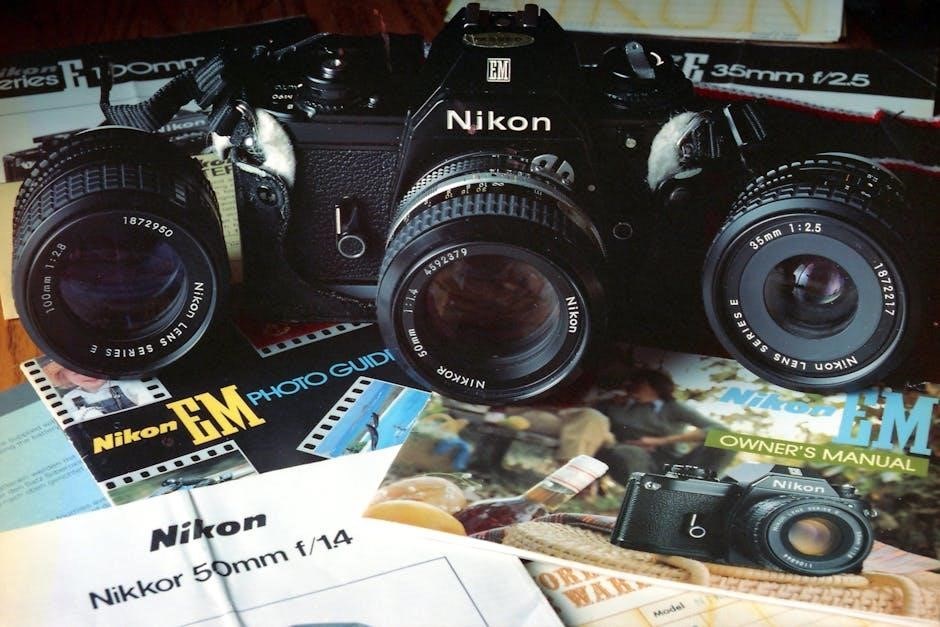
Advanced Features
The Baofeng UV-5R offers advanced features like VOX (Voice-Activated Transmission) for hands-free operation, squelch and tone settings to minimize interference, and an emergency alarm with a built-in flashlight. These features enhance communication efficiency and safety, making the radio versatile for professional and amateur use. The UV-5R also supports customizable settings, ensuring tailored functionality for diverse communication needs, whether in emergency situations or everyday operations.
6.1 VOX (Voice-Activated Transmission)
The Baofeng UV-5R features VOX (Voice-Activated Transmission), enabling hands-free communication. This function automatically detects when you speak and transmits your voice without pressing the PTT button. VOX sensitivity can be adjusted to optimize performance in various environments, ensuring clear and reliable transmission. It’s particularly useful for situations requiring quick responses, such as emergencies or active operations, allowing users to communicate effortlessly while keeping their hands free for other tasks. This feature enhances convenience and operational efficiency in diverse communication scenarios.
6.2 Squelch and Tone Settings
The Baofeng UV-5R allows users to adjust squelch and tone settings for improved communication clarity. Squelch minimizes background noise by muting weak or unwanted signals, while tone settings enable selective calling and group communication. Adjusting the squelch level ensures clear audio by filtering out static, and tone settings like CTCSS and DCS help reduce interference. These features can be programmed manually or through software, offering customization to suit different communication needs and environments, ensuring precise and efficient signal management. Proper configuration enhances overall communication quality and user experience.
6.3 Emergency Alarm and Flashlight
The Baofeng UV-5R features an emergency alarm and built-in flashlight for critical situations. When the PTT button is released, a 50Hz tone is transmitted, signaling to others. The flashlight, activated by pressing the PTT and up arrow keys simultaneously, provides reliable illumination in low-light conditions. These features are designed for quick access during emergencies, ensuring user safety and effective communication. The emergency alarm tone alerts others to potential distress, while the flashlight aids in navigation or signaling for help, enhancing overall utility in challenging environments.

Maintenance and Care
Regularly clean the UV-5R to maintain performance. Update firmware for enhanced functionality. Store the radio in a cool, dry place to protect internal components and ensure longevity.
7.1 Cleaning the Radio
Use a soft, dry cloth to gently wipe the UV-5R’s exterior, removing dirt and grime. Avoid harsh chemicals or abrasive materials that could damage the casing or screen. For stubborn marks, lightly dampen the cloth with water, but ensure no moisture enters the device. Regular cleaning prevents dust buildup and maintains optimal performance. Never submerge the radio in water or expose it to excessive moisture. If the radio gets wet, turn it off immediately and allow it to dry completely before use. Proper cleaning extends the lifespan and reliability of your Baofeng UV-5R.
7.2 Updating Firmware
To ensure optimal performance, regularly update your Baofeng UV-5R’s firmware. Download the latest version from the official Baofeng website or trusted sources. Use compatible software, such as CHIRP, to upload the new firmware. Before starting, fully charge the battery and avoid interrupting the process. Updating firmware improves functionality, adds features, and fixes bugs. Always follow the manufacturer’s instructions carefully to prevent device malfunctions. A failed update could render the radio inoperable, so proceed with caution and verify the firmware’s compatibility with your specific model.
7.3 Storing the Radio Properly
Store the Baofeng UV-5R in a cool, dry place to prevent moisture damage. Use the original packaging or a protective case to shield it from physical harm. Avoid extreme temperatures and direct sunlight, as they can degrade the battery and internal components. Remove the battery when storing for extended periods to prevent leakage. Keep the radio away from chemicals and ensure all accessories are securely stored. Proper storage ensures longevity and maintains the device’s performance for future use.
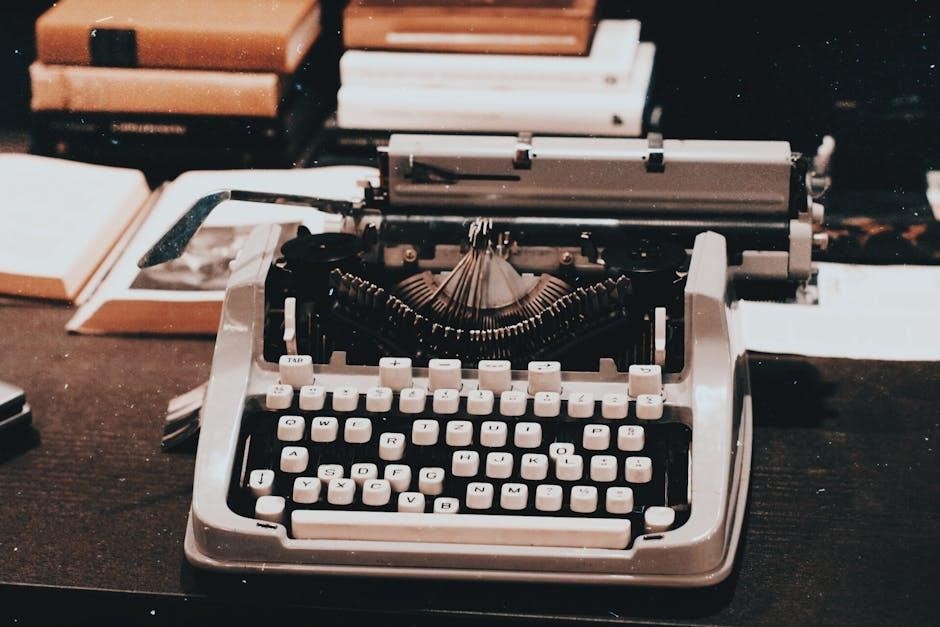
Troubleshooting Common Issues
Identify common issues like poor reception, battery drain, or software glitches. Check volume levels, antenna connections, and reset the device if necessary. Use diagnostic tools or consult the manual for solutions to ensure optimal performance and resolve problems efficiently.
8.1 Poor Reception or Transmission
Poor reception or transmission on the Baofeng UV-5R can often be resolved by checking the antenna connection and ensuring it is undamaged. Adjusting the squelch level or switching to a different channel may improve clarity. Moving to an open area with minimal interference can also enhance signal strength. If issues persist, resetting the radio to factory settings or updating the firmware may be necessary. Additionally, verifying that the correct frequency and mode are selected is crucial for optimal performance.
8.2 Battery Life Problems
Battery life issues with the Baofeng UV-5R often stem from overcharging or using non-original chargers. To extend battery life, charge only when the battery level is low and avoid leaving it on the charger overnight. Use Baofeng-approved accessories to ensure compatibility and safety. If the battery drains quickly, reset the radio to factory settings or update the firmware. Store the battery in a cool, dry place when not in use. For persistent issues, consult the user manual or contact customer support for assistance.
8.3 Software and Firmware Issues
Software and firmware issues with the Baofeng UV-5R can cause malfunctions like freezes or failed programming. To resolve these, ensure you’re using the latest firmware version and compatible software, such as CHIRP. Download updates from trusted sources to avoid corrupted files. If issues persist, perform a factory reset or reinstall the firmware using a programming cable. Always use Baofeng-approved software to maintain compatibility. For severe problems, consult the user manual or contact Baofeng support for further assistance.

Legal and Regulatory Considerations
Operating the Baofeng UV-5R requires compliance with local laws and regulations. Ensure you hold a valid amateur radio license for transmitting. Avoid using restricted frequencies without authorization. Non-compliance may result in fines or confiscation of equipment. Always verify legal requirements in your region before operation to maintain lawful communication practices.
9.1 Licensing Requirements
Operating the Baofeng UV-5R requires compliance with FCC regulations. A valid amateur radio license is mandatory for transmitting on amateur frequencies. Licenses are issued by the FCC following a written exam. Unlicensed operation is illegal and may result in fines or confiscation of equipment. Ensure all transmissions adhere to authorized frequency bands and power limits. Proper licensing ensures legal and responsible use of the radio, avoiding legal consequences and maintaining compliance with federal communication standards.
9.2 Frequency Restrictions
Operating the Baofeng UV-5R requires adherence to FCC regulations regarding frequency use. The radio operates on VHF (136-174 MHz) and UHF (400-520 MHz) bands. Certain frequencies are restricted for military, aviation, or emergency services. Transmitting on unauthorized frequencies is illegal and may result in penalties. Always verify legal frequency allocations before use. Ensure compliance with local laws to avoid interference with critical communication systems. Responsible frequency usage is essential to maintain legal operation and avoid conflicts with licensed services.
9.4 Compliance with Local Regulations
Ensure the Baofeng UV-5R is used in compliance with local laws and regulations. Frequency restrictions vary by country and region, requiring users to verify legal operating parameters. Obtain necessary licenses for transmitting on specific bands. Be aware of prohibited frequencies to avoid legal consequences. Always follow local authority guidelines to maintain lawful operation. Turn off the radio in areas where wireless communication is restricted, such as hospitals or aircraft. Adhere to power limits and frequency allocations to ensure responsible and legal use of the device.

Accessories and Upgrades
The Baofeng UV-5R supports various accessories, including high-gain antennas, external speakers, and programming cables, to enhance functionality and customization for improved communication performance and user experience.
10.1 Compatible Antennas
The Baofeng UV-5R supports a variety of antennas to enhance performance. The stock antenna is suitable for basic use, but high-gain options like the RH-660S improve range and clarity. Users can choose from whip antennas, magnetic mounts, or specialized units for indoor/outdoor use. Antennas with SMA-female connectors are compatible. Upgrading to a high-quality antenna can significantly boost reception and transmission strength, especially in challenging environments. Always ensure compatibility to avoid damaging the radio. Selecting the right antenna depends on specific communication needs and operational conditions.
10.2 External Speakers and Mics
The Baofeng UV-5R supports external speakers and microphones for enhanced audio quality. Compatible options include earpieces, desk speakers, and remote mics with 3.5mm connectors. These accessories improve communication in noisy environments and provide hands-free operation. Users can also opt for external mics with noise-canceling features for clearer voice transmission. Ensure compatibility with the UV-5R’s 3.5mm audio jack or SMA connector for seamless integration; External audio accessories are ideal for professional or high-noise settings, offering flexibility and improved functionality.
10.3 Programming Cables
Programming cables are essential for connecting the Baofeng UV-5R to a computer, enabling software-based configuration. Standard USB programming cables or USB-to-serial adapters are commonly used for this purpose. These cables allow users to upload or modify settings, frequencies, and channels using software like CHIRP. Ensure the cable is compatible with the UV-5R’s port and that the correct drivers are installed for proper communication. Programming cables are indispensable for customizing the radio’s operation, updating firmware, or backing up settings for future use.

Warranty and Support
The Baofeng UV-5R typically comes with a limited manufacturer warranty covering defects in materials and workmanship. For support, users can contact customer service or refer to online resources for troubleshooting and repairs.
11.1 Manufacturer Warranty
The Baofeng UV-5R typically comes with a one-year limited warranty from the manufacturer, covering defects in materials and workmanship. Accessories like batteries and chargers may have a shorter warranty period, often six months. The warranty does not cover damage caused by misuse, accidents, or normal wear and tear. To claim warranty service, users must contact Baofeng’s customer support with proof of purchase and a detailed description of the issue. Warranty terms may vary depending on the seller or region.
11.2 Customer Support Options
Baofeng offers comprehensive customer support to address user inquiries and resolve issues. Users can contact support via email or visit the official website for troubleshooting guides and FAQs. Additionally, Baofeng provides access to downloadable resources, such as manuals and software updates, to help users optimize their UV-5R experience. For further assistance, enthusiasts can join online forums or communities dedicated to Baofeng products, where experienced users share tips and solutions. This multi-channel support system ensures timely and effective help for UV-5R owners worldwide.
11.3 Extended Warranty Options
Extended warranty options for the Baofeng UV-5R are available through third-party providers, offering additional protection beyond the standard manufacturer warranty. These plans often cover repairs, replacements, and maintenance for a specified period, providing peace of mind for extended use. Users can purchase these warranties through authorized retailers or online platforms, ensuring continued support for their device. It is essential to review the terms and conditions to understand coverage details and any applicable limitations or requirements.
The Baofeng UV-5R is a reliable and versatile communication tool, offering essential features for both amateur and professional use. This manual provides comprehensive guidance to help users maximize its capabilities and troubleshoot common issues, ensuring optimal performance and longevity of the device.
12.1 Final Tips for Optimal Use
To maximize the performance of your Baofeng UV-5R, ensure proper battery care, regular antenna checks, and use of original or compatible accessories. Keep the firmware updated and refer to the manual for troubleshooting. Always follow safety guidelines and legal regulations when operating the radio. Regularly clean the device and store it in a dry, cool place to maintain its longevity. Reading this manual thoroughly and exploring additional resources will help you unlock the full potential of your UV-5R for reliable communication.
12.2 Continuous Learning and Resources
Continuous learning is key to mastering your Baofeng UV-5R. Explore official Baofeng resources, user forums, and YouTube tutorials for tips and tricks. Regularly visit the Baofeng website for firmware updates and software downloads. Engage with amateur radio communities to share experiences and gain insights. Stay updated on new features and accessories to enhance your communication capabilities. Dedicate time to practice and experiment with different modes and settings to fully utilize your radio’s potential.
