
The Honeywell TH3210D1004 is a non-programmable digital thermostat designed for 24 VAC heat pump systems with auxiliary heat․ It offers battery power with a common wire option, ensuring reliability during power outages․ With an easy-to-read backlit display and straightforward installation, this thermostat provides precise temperature control․ Its user-friendly interface and compatibility with various HVAC systems make it a popular choice for homeowners seeking efficient and simple climate control solutions․
Product Overview
The Honeywell TH3210D1004 is a non-programmable digital thermostat designed for 24 VAC heat pump systems with auxiliary heat․ It features a backlit display for easy readability and offers battery power with a common wire option for reliable operation․ The thermostat is part of the PRO 3000 series, known for its simplicity and compatibility with various HVAC systems․ It includes a wallplate for easy mounting and operates in heat, cool, or emergency heat modes․ The device is suitable for homeowners seeking a straightforward, energy-efficient solution for temperature control․ Its compact design and user-friendly interface make it ideal for basic climate regulation needs․
Importance of Proper Installation
Proper installation of the Honeywell TH3210D1004 thermostat is crucial for ensuring safe and efficient operation․ Incorrect wiring or mounting can lead to electrical hazards, system malfunctions, or reduced performance․ Following the installation guide carefully guarantees correct connections, such as linking the common wire to the C terminal, which is essential for proper functionality․ Additionally, accurate installation ensures the thermostat operates efficiently, maintaining consistent temperatures and minimizing energy consumption․ Improper installation can result in issues like no heat or cooling, as reported by some users․ Always adhere to the manufacturer’s instructions and consider professional assistance if unsure․ Proper setup also enhances safety, preventing potential electrical risks and ensuring reliable performance over time․

Features and Specifications
- Non-programmable digital thermostat for 24 VAC heat pump systems with aux heat․
- Battery-powered with optional AC power via C terminal connection․
- Backlit display for easy temperature adjustments․
- Simple interface with heat, cool, and fan settings․
- Compatible with 2 heat/1 cool systems․
The Honeywell TH3210D1004 is a non-programmable digital thermostat designed for 24 VAC heat pump systems with auxiliary heat․ It offers precise temperature control and is compatible with 2 heat/1 cool configurations․ The thermostat features a backlit display for easy readability and straightforward operation․ Battery-powered with an optional AC power connection via the C terminal, it ensures continuous operation during power outages․ Suitable for various HVAC setups, this thermostat is ideal for homeowners seeking a reliable and user-friendly solution․ Its compact design and easy installation make it a popular choice for upgrading existing systems․
System Compatibility
The Honeywell TH3210D1004 is compatible with 24 VAC heat pump systems, including those with auxiliary heat (2 heat/1 cool configurations)․ It also supports 750 mV heating systems, making it versatile for various HVAC setups․ This thermostat is designed to work with single-stage heating and cooling systems, ensuring efficient temperature control․ It does not require a common wire for installation, offering flexibility for older or simpler systems․ Its compatibility with heat pumps and auxiliary heat systems makes it ideal for homes requiring reliable temperature management․ The thermostat’s universal design ensures it can integrate seamlessly with most standard HVAC configurations, providing consistent performance and energy efficiency․
Power Options
The Honeywell TH3210D1004 thermostat offers flexible power options to suit various installation needs; It can be powered by a 24 VAC connection, requiring the common wire (C terminal) to be connected for consistent operation․ Additionally, it supports battery power using two AA alkaline batteries, providing reliability during power outages․ The battery option is ideal for systems without a common wire, ensuring uninterrupted functionality․ This dual-power capability makes the thermostat adaptable to different HVAC setups, offering both convenience and reliability․ For optimal performance, choose the power method that best fits your system configuration, ensuring seamless temperature control and energy efficiency․
Display Features
The Honeywell TH3210D1004 features a clear, backlit digital display that ensures easy readability in various lighting conditions․ This feature enhances user experience by providing a bright, visible interface for temperature settings and system status․ The display shows the current temperature, setpoint, and operating mode, allowing for precise control and monitoring․ The backlit design is particularly useful in low-light environments, making it convenient to adjust settings without additional illumination․ This display is designed to be user-friendly, ensuring that homeowners can easily navigate and understand the thermostat’s functions; The clear visual feedback provided by the display contributes to overall system efficiency and ease of use․

Pre-Installation Checklist
Verify the package includes the thermostat, wallplate, mounting screws, and batteries․ Ensure required tools like a screwdriver and wire strippers are available․ Check system compatibility, safety precautions, and installation location for optimal performance․
Package Contents
The Honeywell TH3210D1004 installation package includes the following items:
- PRO TH3210D digital thermostat (wallplate attached to the back)
- Operating manual for detailed installation and usage instructions
- Wall anchors and mounting screws (2 each) for secure installation
- AA alkaline batteries (2) to power the thermostat
Ensure all components are included before starting the installation process․ The thermostat features a backlit display for easy reading and is compatible with 24 VAC heat pump systems․ Battery power ensures operation during outages, while the optional common wire provides a reliable power source․ This package contains everything needed for a straightforward installation, allowing you to enjoy precise temperature control in your home․
Required Tools
To successfully install the Honeywell TH3210D1004 thermostat, you will need the following tools:
- A flathead screwdriver for removing the old thermostat and mounting the new one
- A drill (optional) for creating holes in the wall if necessary
- Wire strippers for trimming or connecting wires
- A voltage tester to ensure the power is off before handling wires
- Wall anchors (provided in the package) for securing the thermostat
Ensure all tools are within reach before starting the installation process․ Always turn off the power to the HVAC system at the circuit breaker to avoid electrical hazards․ By gathering these tools beforehand, you can complete the installation efficiently and safely․
Choosing the Installation Location
Selecting the right location for your Honeywell TH3210D1004 thermostat is crucial for accurate temperature readings and optimal performance․ Install the thermostat approximately 5 feet above the floor in an area with good air circulation, such as a central hallway․ Avoid placing it near heating vents, radiators, or direct sunlight, as this can cause inaccurate temperature readings․ Additionally, keep it away from drafty areas or spots near doors and windows to ensure consistent temperature detection․ The thermostat should be mounted on a wall that provides a clear view of the display․ Ensure the location represents the average temperature of the room for reliable HVAC system operation․ Proper placement will help maintain comfort and energy efficiency in your home․
Safety Precautions
Before starting the installation, ensure the HVAC system is turned off at the circuit breaker or fuse box․ Verify the system is completely powered down to avoid electrical shocks or injuries․ Handle wires and electrical components with care to prevent damage or short circuits․ Avoid installing the thermostat near direct heat sources, flammable materials, or areas exposed to water or moisture․ Do not install in locations where the thermostat could be damaged by physical impact or extreme temperatures․ Always follow the manufacturer’s instructions and local electrical codes․ If unsure about any step, consult a licensed electrician to ensure safe and proper installation․ Proper adherence to these precautions will help prevent accidents and ensure the thermostat operates safely and efficiently․

Installation Process
The installation involves preparing the wall, removing the old thermostat, wiring the new device, mounting it securely, and setting up the system for operation․
Preparing the Wall
Before mounting the Honeywell TH3210D1004 thermostat, ensure the wall is properly prepared․ Check for any existing holes or damage and fill them if necessary․ Use the provided wall anchors and mounting screws to secure the thermostat firmly․ Position the thermostat about 5 feet above the floor in an area with good air circulation to ensure accurate temperature readings․ Level the device to maintain a professional appearance and proper functionality․ Ensure the wires are neatly managed and pulled through the wire hole in the wallplate․ Avoid installing near vents or direct sunlight to prevent inaccurate temperature sensing․ Finally, verify that the wall surface is clean and dry to ensure a secure installation․
Removing the Old Thermostat
Begin by turning off the power to your HVAC system at the circuit breaker or fuse box to avoid electrical hazards․ Verify the power is off using a voltage tester․ Next, access the wires by gently pulling the old thermostat away from the wall․ Disconnect the wires from their terminals, taking note of their color codes and positions․ Carefully remove any additional components, such as the wallplate or mounting screws, to free the old thermostat from the wall․ Once removed, inspect the wires for damage or corrosion and ensure they are properly labeled for the new installation․ This step ensures a safe and smooth transition to installing the Honeywell TH3210D1004 thermostat․
Wiring the New Thermostat
Begin by turning off the power to your HVAC system at the circuit breaker․ Locate the wiring terminals on the Honeywell TH3210D1004 thermostat․ Match the wires from your system to the corresponding terminals on the new thermostat․ Typically, the R (red) wire connects to the R terminal, the W (white) wire to the W terminal, the Y (yellow) wire to the Y terminal, and the G (green) wire to the G terminal․ If your system has a common wire, connect it to the C terminal․ Ensure all connections are secure and properly seated․ Refer to the wiring diagram in the installation guide for specific configurations․ Once all wires are connected, proceed to mount the thermostat and restore power to test the system․
Mounting the Thermostat
Mounting the Honeywell TH3210D1004 thermostat begins with ensuring the wall surface is level and clean․ Attach the provided wall plate to the wall using the included wall anchors and screws, positioning it approximately 5 feet above the floor for optimal performance․ Align the thermostat with the wall plate, ensuring it snaps securely into place․ Use a level tool to confirm the thermostat is straight to maintain accurate temperature readings․ Route the wires neatly through the wall plate to avoid pinching or damage․ Choose a location with good airflow, away from direct sunlight or drafts, to ensure reliable operation․ Once mounted, double-check all connections and the thermostat’s position before finalizing the installation․
Setting Up the System
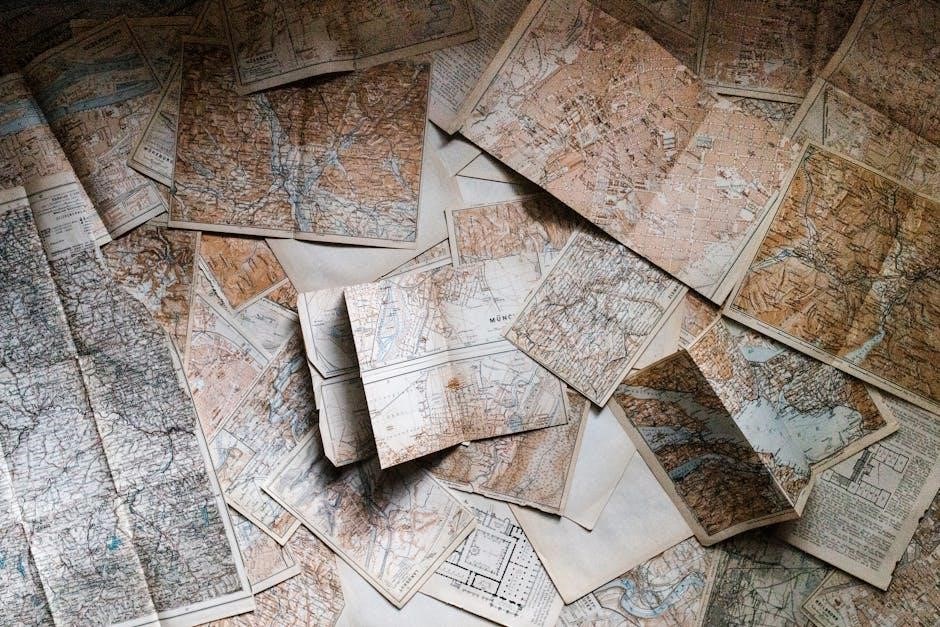
After installing the thermostat, configure the system settings through the control panel․ Select the appropriate system mode (Heat, Cool, or Off) and fan operation (Auto or On)․ Ensure the default settings match your HVAC system configuration․ If necessary, adjust the temperature range and differential settings for optimal performance․ Test the system by switching between modes to confirm proper operation․ Verify that the fan and heating/cooling systems respond correctly․ Address any issues promptly by consulting the troubleshooting guide․ For battery-powered units, ensure the batteries are installed to maintain functionality during power outages․ Refer to the installation manual for advanced setup options to customize your thermostat’s operation and improve energy efficiency․

Wiring and Connections
Connect the wires to the appropriate terminals (R, W, Y, G, C, O/B) as shown in the wiring diagram․ Ensure all connections are secure and correct to avoid malfunctions․ Test the system after wiring to confirm proper operation․ Follow safety precautions to prevent electrical hazards․ Refer to the installation guide for specific terminal assignments and wiring instructions․ Proper wiring ensures reliable thermostat performance and system control․ Always double-check connections before powering up the system to avoid potential issues or damage․ Correct wiring is essential for safe and efficient operation․ Consult a professional if unsure․

Understanding the Wiring Diagram
The wiring diagram is a critical tool for installing the Honeywell TH3210D1004 thermostat․ It provides a visual representation of the wire connections, ensuring proper setup․ Identify the terminals (R, W, Y, G, C, O/B, and E) and their functions․ The diagram shows how each wire connects to the thermostat and your HVAC system․ Use the color-coding on the wires to match them with the correct terminals․ For example, the “R” wire typically connects to the power supply, while the “W” wire controls heating․ If you’re using a common wire (C), ensure it’s connected to the appropriate terminal for continuous power․ Follow the diagram carefully to avoid incorrect connections, which could damage the system or cause safety hazards․ Always turn off the power before starting the wiring process․ Double-check the connections before turning the power back on to ensure everything works correctly․ If unsure, consult a licensed electrician or the installation guide for clarification․ Proper wiring is essential for safe and efficient operation of the thermostat․ Always refer to the wiring diagram for guidance during the installation process․ This will help you avoid common mistakes and ensure your system runs smoothly․ By following the diagram, you can confidently connect the wires and complete the installation successfully․ Remember, correct wiring is key to optimal performance and safety․ Take your time to review the diagram thoroughly before proceeding with any connections․ This step is crucial for a trouble-free installation experience․ If you encounter any issues, refer back to the wiring diagram or seek professional assistance to resolve them promptly․ Ensure all connections are secure and properly insulated to prevent electrical issues․ The wiring diagram is your guide to a successful and safe installation, so use it carefully and thoroughly․ This will help you achieve a professional-level installation without unnecessary risks or complications․ Always prioritize safety and accuracy when working with electrical systems․ The wiring diagram is designed to simplify the process, so rely on it for clear instructions and guidance․ With the diagram as your reference, you can complete the wiring process confidently and efficiently․ If you’re replacing an old thermostat, compare the wiring with the new diagram to ensure compatibility and correct connections․ This step is vital for maintaining system functionality and safety․ The wiring diagram is an invaluable resource, so use it meticulously to ensure a successful installation․ By following its instructions, you’ll avoid potential pitfalls and ensure your thermostat operates as intended․ Always keep the wiring diagram handy during the installation process for quick reference and guidance․ This will help you stay on track and complete the task efficiently․ Remember, proper wiring is the foundation of a reliable and safe thermostat installation․ Use the wiring diagram to ensure your connections are accurate and secure․ If you’re unsure about any part of the process, consult the diagram or seek professional help to avoid risks․ The wiring diagram is your key to a successful installation, so use it wisely and carefully․ This will ensure your Honeywell TH3210D1004 thermostat functions correctly and safely․ Always double-check your connections against the diagram before finalizing the installation․ This step is crucial for ensuring everything works as intended․ By following the wiring diagram, you’ll achieve a professional-quality installation with minimal effort․ Remember, safety and accuracy are paramount when working with electrical systems․ Use the wiring diagram as your guide to ensure both․ The diagram is designed to make the installation process straightforward, so rely on it for clear instructions․ With the wiring diagram as your reference, you’ll complete the installation confidently and efficiently․ Always prioritize accuracy and safety when connecting the wires, and refer to the diagram if you encounter any confusion․ This will help you avoid mistakes and ensure a smooth installation process․ The wiring diagram is an essential tool, so use it thoroughly to guide your installation․ By following its instructions, you’ll achieve a safe and reliable setup for your Honeywell TH3210D1004 thermostat․ If you’re ever in doubt, consult the diagram or seek professional assistance to ensure everything is done correctly․ The wiring diagram is your roadmap to a successful installation, so use it wisely and carefully․ This will ensure your thermostat operates efficiently and safely for years to come․
Connecting the Wires
Connecting the wires is a critical step in the installation process․ Start by turning off the power to your HVAC system at the circuit breaker․ Identify each wire by its terminal (R, W, Y, G, C, O/B, or E) and match it to the corresponding terminal on the Honeywell TH3210D1004 thermostat․ For example, the “R” wire connects to the “R” terminal, while the “W” wire connects to the “W” terminal for heating․ If your system requires a common wire, connect it to the “C” terminal․ Ensure all connections are secure and not overtightened, as this could damage the terminals․ Refer to the wiring diagram for specific instructions tailored to your system configuration․ After connecting the wires, double-check each connection to ensure accuracy and safety․ If you’re unsure about any wire, consult the installation guide or seek professional assistance to avoid potential risks․ Proper wire connections are essential for the thermostat to function correctly and safely․
Using the C Terminal
The C terminal on the Honeywell TH3210D1004 thermostat is used for the common wire connection․ This terminal provides a return path for 24 VAC power, ensuring proper system operation․ If your HVAC system requires a common wire (C), connect it to this terminal to maintain power supply consistency․ For installations without a common wire, the thermostat can operate using battery power, eliminating the need for a C terminal connection․ However, connecting the C terminal is recommended for systems with continuous power to avoid battery drain․ Always refer to the wiring diagram for specific instructions, as incorrect connections can lead to system malfunctions․ Proper use of the C terminal ensures reliable performance and extends the thermostat’s battery life when used in conjunction with AC power․
Testing the Connections
After wiring the Honeywell TH3210D1004 thermostat, it’s essential to test all connections to ensure proper functionality․ Begin by turning off power at the circuit breaker to avoid electrical hazards․ Verify that all wires are securely connected to their respective terminals, matching the wiring diagram․ Turn the power back on and test the thermostat by switching between heating and cooling modes․ Check if the system responds correctly to temperature adjustments․ Monitor the display for any error messages and ensure the fan operates as expected․ If issues arise, consult the troubleshooting section or seek professional assistance․ Proper testing ensures reliable performance and prevents potential malfunctions․ Always follow safety precautions when working with electrical systems․ If unsure, refer to the installation guide or contact a licensed technician for support․

Troubleshooting and Maintenance
Common issues include no heat/cool, display problems, or wiring errors․ Regularly clean the thermostat and check battery levels․ Update software if available․ For persistent problems, consult the user manual or contact a professional for assistance․ Perform routine checks to ensure optimal performance and extend the thermostat’s lifespan․ Maintenance ensures reliable temperature control and system efficiency year-round․
Common Issues and Solutions
Common issues with the Honeywell TH3210D1004 include no heat or cool functionality, display malfunctions, and wiring problems․ If the thermostat fails to activate heating or cooling, ensure proper wiring connections and check the circuit breaker․ For display issues, restart the thermostat by removing and reinserting the batteries․ Wiring errors, such as incorrect terminal connections, can be resolved by consulting the wiring diagram in the installation guide․ Additionally, low battery levels may cause erratic behavior, so replacing batteries annually is recommended․ Regular maintenance, including cleaning the thermostat and verifying system settings, can prevent many of these issues․ Always refer to the user manual for specific troubleshooting steps․
Resetting the Thermostat
To reset the Honeywell TH3210D1004 thermostat, start by removing the wallplate and taking out the batteries․ Press and hold the ‘System’ button for 10 seconds to reset the system․ Release the button and reinstall the batteries․ The thermostat will revert to factory settings․ If issues persist, ensure the device is properly mounted and wired according to the installation guide․ Resetting is a useful step after installation or if the thermostat malfunctions․ Always refer to the user manual for detailed instructions on resetting and troubleshooting․

Maintenance Tips
Regular maintenance ensures the Honeywell TH3210D1004 thermostat operates efficiently․ Clean the display screen with a soft cloth to maintain visibility․ Replace batteries annually or when the low-battery indicator appears․ Ensure the thermostat is installed in an area with good air circulation, away from direct sunlight or drafts․ Check wiring connections periodically to prevent loose wires․ Verify that the thermostat is properly mounted on the wall to ensure accurate temperature readings․ If using AC power, inspect the C-terminal connection for stability․ Finally, review system settings to confirm they align with your HVAC setup․ Proper maintenance extends the lifespan and performance of the thermostat․

Frequently Asked Questions (FAQs)
- Why isn’t my thermostat working?
Check wiring connections, ensure proper installation, and verify battery levels or AC power supply․
- How do I ensure accurate temperature readings?
Install the thermostat 5 feet above the floor in an area with good air circulation, avoiding direct sunlight or drafts․
- Can I use this thermostat with my HVAC system?
Yes, it is compatible with 24 VAC heat pump systems with auxiliary heat and conventional HVAC setups․
- Why is the display not turning on?
Check battery levels or AC power connections․ Ensure the C-terminal is properly connected if using AC power․
General Installation Queries
Before starting, ensure you have all necessary tools and components․ The Honeywell TH3210D1004 requires a wallplate, mounting screws, and AA batteries․ Turn off power to your HVAC system for safety․ Mount the thermostat about 5 feet above the floor in an area with good air circulation․ Avoid direct sunlight or drafts to ensure accurate temperature readings․ If using AC power, connect the common wire to the C-terminal․ For battery power, install the batteries in the back of the thermostat․ Refer to the wiring diagram for proper connections and test all wires before powering on․ If issues arise, check connections and power sources․ Ensure compatibility with your HVAC system for optimal performance․
Post-Installation Issues
After installation, common issues may include no heat or cool output, or the fan not operating as expected․ Check if the thermostat is properly powered, either via batteries or the C-terminal connection․ Verify that all wires are securely connected and match the wiring diagram․ If the display is blank, ensure batteries are installed correctly or AC power is connected․ For no heat or cool, confirm the system settings are correct (Heat, Cool, or Emergency Heat)․ Ensure the HVAC system is compatible with the thermostat․ If issues persist, reset the thermostat by removing batteries or disconnecting power for 30 seconds․ Consult the user manual or contact support for further assistance․ Regular maintenance, like replacing batteries annually, can prevent operational disruptions․
